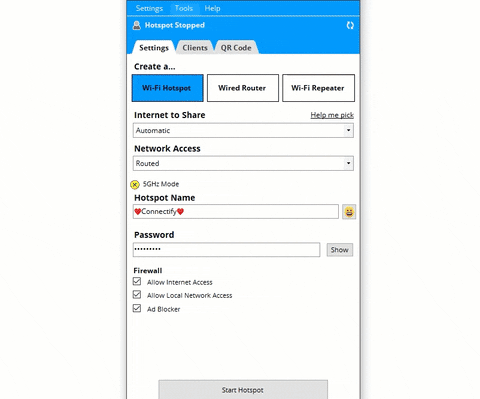Connectify Filter Driver Is Disabled
Connectify Hotspot relies on a filter driver to provide the Internet to your devices. Sometimes this driver can get disabled, for example, by some anti-virus software or by Windows Updates.
To re-enable the Connectify LightWeight Filter driver, do the following steps:
- Click the Tools menu from Connectify Hotspot.
- Click Network Connections.
- Right-click on your adapter and choose Properties.
- Make sure that Connectify LightWeight Filter is checked and click OK.